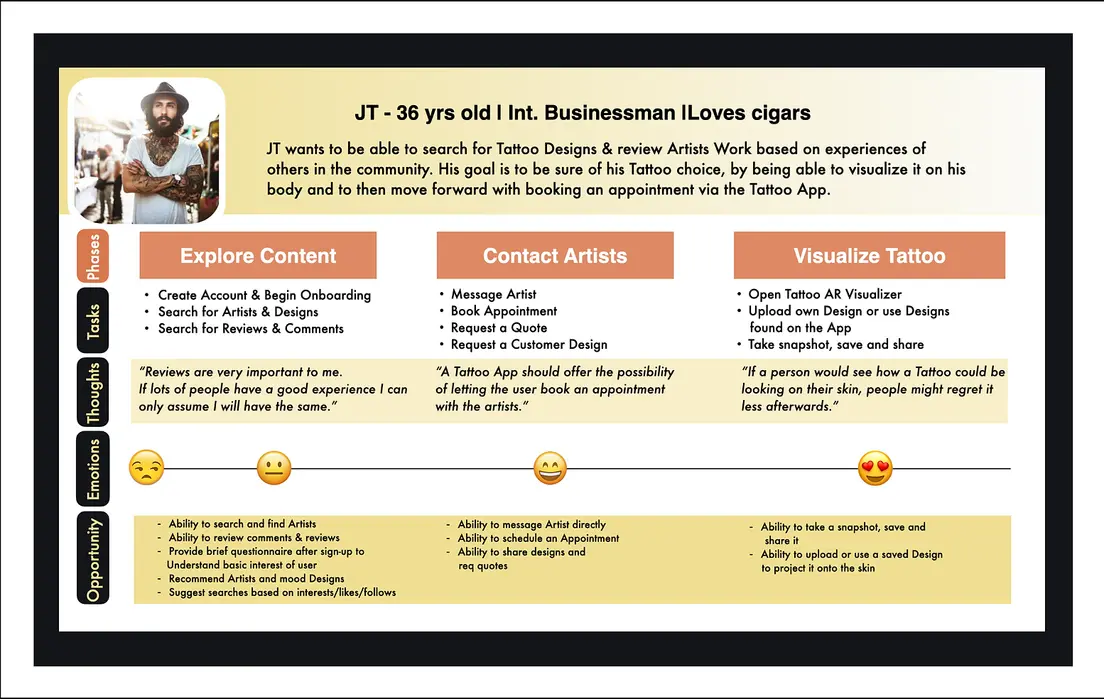Think.Ink is your all-in-one tattoo companion. Discover and visualize designs on your skin, explore artists and shop reviews, and book appointments seamlessly, all in one app. With Think.Ink, finding, planning, and getting your next tattoo becomes simple, inspiring, and stress-free.
2019
Year
UX Design
Role
Think.INK
Company
Booking & Review App

The challenge for Think.Ink was to create a seamless way for users to discover talented tattoo artists, explore their portfolios, and visualize designs on their own skin. Users not only need convenience and flexibility but also want to feel pride, confidence, and happiness in their final tattoo choice.
The Challenge
My solution is a user-friendly web application that guides tattoo enthusiasts through every stage of their journey. Designed with an intuitive and visually engaging interface, the platform brings together four key features:
-
Design Preview: Visualize tattoos directly on the skin.
-
Artist Discovery: Search for local tattoo artists and shops.
-
Reviews & Portfolios: Explore artist profiles with ratings and past work.
-
Booking: Seamlessly schedule appointments with chosen artists.
By combining these features in one platform, Think.Ink empowers users to make confident, informed decisions and ensures they end up with a tattoo they’ll cherish for a lifetime.
The Solution
-
Competitive Analysis
-
User Interviews
-
Personas
-
Information Architecture
-
Wireframes
-
Usability Testing
-
Prototype
UX/UI Methodologies & Techniques:
-
Sketch
-
Invision
-
Balsamiq
-
Usability Hub
-
Optimal Workshop
-
Google Survey
Software used:
Discovery
Competitive Analysis
As part of my research into the tattoo app market, I conducted an in-depth competitor analysis and identified two key players relevant to Think.Ink: Tattoodo and InkHunter.
-
Tattoodo is a well-established leader offering a wide range of tattoo designs, artist portfolios, and a global artist network. It emphasizes community by allowing users to share experiences and connect with other enthusiasts.
-
InkHunter stands out with its innovative augmented reality feature, which lets users preview tattoo designs on their skin in real time. With a user-friendly interface and an extensive design library, it simplifies the decision-making process by providing realistic previews.
Studying these competitors highlighted gaps and opportunities that informed Think.Ink’s design. This analysis helped shape a platform that combines the strengths of existing apps while delivering a distinct, user-centered experience tailored to tattoo enthusiasts.


Understanding the user
During the discovery phase of the project, I conducted user surveys and interviews to gain a deeper understanding of the problem
at hand.
User Survey
I designed a user survey aligned with clear research goals to gather quantitative data. Using Google Surveys, I distributed it through platforms like Facebook, Slack, and LinkedIn, reaching a diverse participant pool. The tool’s simple interface made distribution and data collection seamless.
Afterward, I organized responses by key research themes, ensuring the data could be analyzed effectively. This approach provided a broad range of insights, creating a strong foundation for deeper analysis and design decisions.
To navigate through the carousel please "swipe left" (to get back "swipe right")
User Interview
I interviewed friends and family with tattoos to understand their decision-making process, artist selection criteria, challenges faced, and expectations from a tattoo app. These conversations provided valuable insights into the emotional and practical aspects of getting tattoos and highlighted desired app features.
My goal was to develop an app that addresses their pain points and fulfills their needs, enhancing the overall tattooing experience.

Interview Questions:
-
To understand user behaviors, needs, and challenges in the tattoo journey, I prepared a set of open-ended interview questions. These guided conversations with participants ensured the insights would map directly to potential app features.
-
Can you describe your most recent experience choosing a tattoo design? What factors influenced your decision?
-
Tell me about the last time you researched a tattoo artist. Where did you look for information, and what influenced your choice?
-
How important are reviews when choosing designs or artists? Why?
-
Walk me through your process of selecting a tattoo design. What challenges, if any, did you face?
-
Similarly, what is your process for selecting a tattoo artist? What challenges did you encounter?
-
In your opinion, what factors could help prevent regret about a tattoo’s design or placement?
-
Why do you think people often experience regret with tattoos?
-
Based on your experience, what features would you want in a tattoo app to support your decision-making?
-
Is there anything else you’d like to share that we haven’t covered?
Outcome:
-
Insights from these interviews informed the design of Think.Ink, leading to features such as:
-
Browsing and searching tattoo designs
-
Discovering and reviewing nearby artists
-
A virtual try-on feature
-
Appointment scheduling
Based on research insights, I created two user personas — JT and Kristy — to represent key segments of our target audience. These personas capture their goals, needs, and pain points, providing a human-centered framework for design decisions.
JT and Kristy serve as reference points throughout the product development process, guiding features, interface choices, and
overall user experience. Their journey maps further illustrate how the app can support tattoo enthusiasts at each stage of their
decision-making.
Personas
User Journeys
To navigate through the carousel please "swipe left" (to get back "swipe right")
To map out how users would navigate through the app and accomplish key tasks, I created user flows. These diagrams clarified the steps required for actions such as browsing tattoo designs, previewing them on skin, discovering artists, and booking appointments.
By visualizing these journeys, I was able to identify potential friction points early and ensure a smoother, more intuitive experience
for users.
User Flows
To navigate through the carousel please "swipe left" (to get back "swipe right")
To navigate through the carousel please "swipe left" (to get back "swipe right")
To better understand user expectations for the sitemap, I conducted an open card sorting exercise. Participants were given cards representing app features and asked to group them into meaningful categories and label them.
This process revealed how users naturally organize and prioritize features, providing valuable insight into their mental models. By analyzing the results, I identified patterns that informed the sitemap structure, ensuring the app’s navigation feels intuitive and aligned with user expectations.
Card Sorting
Concepting
It took your participants a median time of 10:09 to complete the study.
Germany 60%
United States 20%
United Kingdom 10%
I created a sitemap to visualize the app’s overall structure and organize its sections and features in a logical, intuitive flow. The initial draft was based on research insights, ensuring that the hierarchy and relationships between pages aligned with user needs.
The sitemap served as a blueprint for both designers and developers, guiding consistency and coherence across the app. As the project progressed, it was refined through feedback and iteration, ensuring the structure remained user-centered and supported a seamless navigation experience.
Sitemap

Building on insights from the discovery stage, I sketched the app’s layout on a whiteboard and paper to quickly explore ideas for screen structures, navigation flows, and interactions. Sketching enabled me to experiment with multiple options at low cost and iterate rapidly.
These early visuals also made it easier to communicate concepts with the team and gather feedback from users. The sketches served as a foundation for wireframes and mockups, ensuring that later design stages were guided by well-tested ideas.
Sketching
Wireframes

Low-, Mid- & High-Fidelity
After completing the preliminary research, I began with low-fidelity ink-on-paper wireframes, following a mobile-first approach. Through multiple iterations, these evolved into mid- and high-fidelity prototypes.
At each stage, I conducted usability tests to validate design choices and identify areas for improvement. This iterative process ensured that every version was refined based on user feedback, leading to a more effective and user-centered final prototype.
To navigate through the carousel please "swipe left" (to get back "swipe right")
To validate my design decisions, I conducted multiple rounds of usability testing across low-, mid, and high-fidelity prototypes.
Each round focused on observing how participants completed key tasks, identifying pain points, and gathering feedback on clarity
and usability.
The insights from these sessions guided iterative refinements, ensuring the design evolved into a more intuitive and user-centered experience. By testing early and often, I was able to address issues before development, saving time and improving overall
product quality.
Usability Testing
Testing


A/B Testing
Throughout the course of the project, I observed that the use of a brighter yellow color provided a more refreshing and vibrant experience for the user.
Sign-Up Screen
One user's feedback highlighted that the buttons (register and Facebook) on the signup screen appear visually similar to the input field, causing confusion about the intended action and grouping.
Screen B - Result 52%
Screen A - Result 47%
Wireframe

Although Screen B emerged as the preferred option during testing, feedback revealed key areas for improvement:
-
Missing social media signup options
-
No clear action button to submit information
These gaps underscore the need to refine the design to provide a more complete, intuitive, and user-friendly signup experience.
Conclusion
Artist Profile
The objective was to create an artist profile that provides users with all the necessary information without overwhelming the
screen with excessive clutter. The goal was to strike a balance between presenting essential details and maintaining a clean and
organized design.
Screen B - Result 67%
Screen A - Result 33%
Wireframe

The testing results unequivocally demonstrate that users prefer Screen B. The split-screen layout not only provides a cleaner aesthetic but also directs attention to the artist’s portfolio work, which users highly value. This design choice enhances the overall user experience while effectively showcasing the artist’s talent and expertise.
Conclusion
Before revamping the high-fidelity screens, I created a design language document to serve as a reference for both designers and developers. It established clear guidelines and standards to ensure smoother communication and maintain consistency throughout the project.
The document defined core visual elements, color palettes, typography, iconography, and spacing, as well as layout principles, interaction patterns, and accessibility considerations. This framework created a cohesive, unified look and feel across the app.
By standardizing these elements, the design language streamlined collaboration, accelerated the design process, and supported a consistent, user-centered experience.
Design Language
UI Design
To navigate through the carousel please "swipe left" (to get back "swipe right")
Iteration & Refine
Using new data and user feedback, I analyzed the results and made targeted changes to improve the design. This iterative process addressed issues and opportunities identified during testing, with a focus on enhancing consistency, usability, and visual appeal.
By continuously refining the design, I ensured the final product aligned with user needs and project goals while delivering a polished, user-centered experience.
Log-in

Home Screen

Search Screen

Artist Profile